Downtime for Release of 1.33 was 12/12/2017 from 9:00 PM - 12:00 AM (EDT). Downtime is to allow for the new version update to be applied to SmartWare.
Accounting
Batches
- Removed 'Add' label and filter option from last Select column and replaced the label with a
 (Select All) option so that the Batch selection process better aligns with other areas of SmartWare
(Select All) option so that the Batch selection process better aligns with other areas of SmartWare 
Batches
 (Select All) button will select all payments currently displayed on the Batch grid (taking any filter options into consideration) making it easier to select multiple payments at once.
(Select All) button will select all payments currently displayed on the Batch grid (taking any filter options into consideration) making it easier to select multiple payments at once.
- Added 'Batch Type' field on Batch New/Edit panels.

Batch Action [New]
- Batch Type will let you associate a type of 'Bank Deposit', 'CC', or 'Other' with the Batch you are creating making it easier to identify what types of payments are included in the batch
- When creating new batches, the Batch Number will automatically be formatted for you based on the Batch Type selected and current date. (i.e. Batch Number of DS-2017-12-06-02 would indicate the Batch is a Bank Deposit Batch that was for Dec 06, 2017)
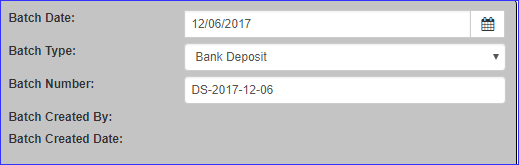
Batch Action [New]
- At anytime you can type over or change the automated batch number
- If you try to create two batches for the same Batch Type on the same day, you will receive a message stating the Batch Number already exist and you will need to change the Batch Number to be something different
- Added 'Batch Type' column to Open/Closed/Approved batch grids. 'Batch Type' column will display the 'Batch Type' that was associated with the batch
- Now displays message after adding a new batch so that it is clearer what the next steps should be

Invoicing
- Resolved issue were AR ALL panel was excluding work orders with a balance if the work order status was 'WSA Completed'
- Changes made to help with performance when clicking the
 (Finalize) button from the 'Reviewed' screen
(Finalize) button from the 'Reviewed' screen
Administrative
Employee Time and Revenue
- Additional changes made to help with performance issue when marking an Employee Time and Revenue report as 'Finalized'.
Menu Pricing Guide
- Correction made for some offices to remove duplicate Labor Values from their Menu Pricing Guide
Customer
Customer
- Changes made to help clean up duplicate Primary Addresses for Customers:
- The following change only apply to customers with an inactive 'Primary' address:
- For customers with an inactive address record that is set to 'Primary': The inactive 'Primary' address for the customer will be changed to Address Type: 'Location', since SmartWare does not allow you to inactivate the Primary address for a customer
- The following changes only apply to customers with more than one primary address:
-
For Customers with multiple 'Primary' Addresses that have at least one work order: The address on the most recent work order will be set to the 'Primary' Address for that customer.
-
For Customers with multiple 'Primary' Address but there are no existing work orders for the customer: The most recent 'Primary' Address created for the Customer will be defaulted as the Primary Address.
-
- The following changes only apply to customers with NO primary address:
-
For Customers with no 'Primary' Address, but one 'Location' address: The single 'Location' address will be marked as the 'Primary' Address for the customer
-
For Customers with no Primary address, but with multiple 'Location' addresses and there are work orders for the customer: The address on the most recent work order will be set to the 'Primary' Address for that customer.
-
For Customers with no Primary address and no work orders: The most recent address created for the customer will be defaulted as the 'Primary' Address.
-
- The following change only apply to customers with an inactive 'Primary' address:
Dispatch
Dispatch
- Resolved issue where dragging a job on the Dispatch Calendar could resulting in 'seconds' being added to the Job Time. This was sometimes affecting the Send Confirmation email time frame calculations to include an extra 15 minutes.
Reports
Sales by Postal Code
- Resolved issue where Sales By Postal Code report was overstating work order amounts if there were multiple credit memos associated with the work order
Work Order
Send Confirmation
- Resolved issue where work orders with job times including 'seconds' was causing the Send Confirmation email time frame calculations to over round by 15 minutes