Downtime for Release of 1.48 was 1/16/2019 from 9:00 PM - 11:00 PM (EST). Downtime is to allow for the new version update to be applied to SmartWare.
Administrative
Employees
- Date and time are now separate rows in Employee Time Off
 Time Off
Time Off
Communication
Phone Monitor
- Resolved issue where on rare occasions, when creating a work order from the phone monitor, the new customer information was being filled in with the wrong phone number
Dispatch
Daily History
- Resolved issue where work orders created on the iPad did not appear on the Daily History screen
Dispatch
- Resolved issue where on rare occasions hovering over a job on the dispatch calendar showed a note from another work order
- The Dispatch Calendar can now show periods of a day, a week, a month, or a year. Click the dropdown to choose a time span and the plus and minus signs to zoom in or out on the calendar
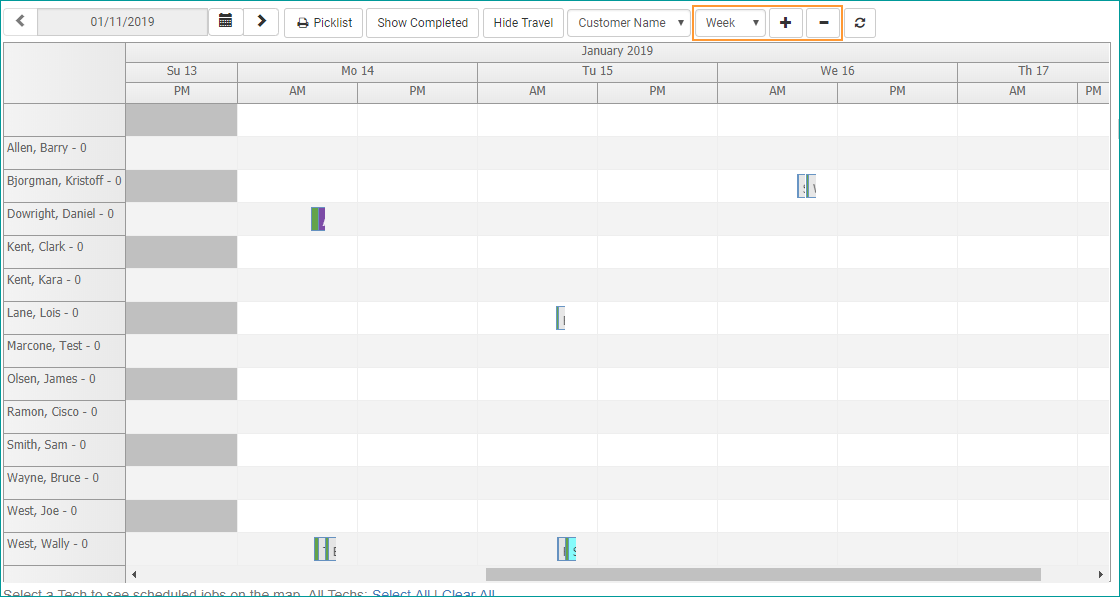
Dispatch Calendar
General
Email and Text Messages
- Minor improvements to performance of text and email sending
Material
Cores & Returns
- Resolved issue where entering an RMA# on the PO part detail was clearing the Part Not Installed reason
- Resolved issue where on occasion tagging a part for return on the PO resulted in only that part showing in Cores & Returns
Reports
Sales Tax
- Resolved issue where tax-only credit memos were appearing on the Sales Tax by Date Tech Completed with $0 amounts
Setup Franchise
Address/Location
- Added new Address Type of 'Vehicle'
Options
- Created new franchise option UseSupersededParts. The option is set to 'false' by default
- When the option is false, entering a superseded part on a work order will result in the superseded part being replaced by the top-level part
- When the option is true, entering a superseded part on a work order will keep the superseded part on the work order
Work Order
Bucket Scheduler
- Resolved issue where the Technician drop-down was not filtering techs based on skill level
Call Centers and mrappliance.com
- If a work order created through mrappliance.com or one of the call centers is matched to an inactive customer, the customer will be made active
Invoice
- The Invoice Date now uses today's date if a work order has not been tech completed and the tech completed date after it has been completed
Work Order
- Resolved issue where on rare occasions when setting a custom split pay by amount extra decimal places were being added and the split pay changes couldn't be saved
Work Order Search
- Resolved issue where the export to Excel on the Work Order Search screen was failing
SmartParts - Coming Soon to an iPad Near You
Part Availability
- Added Expected Tech Available Date to the Part Availability and Part Ordering screen. This date will be the next date with availability in the customer's zone after the expected part delivery date