Downtime for Release of 1.53 was scheduled for 6/12/2019 from 9:00 PM - 11:00 PM (EDT). Downtime is to allow for the new version update to be applied to SmartWare.
Customer
Combine Customer
- Resolved issue where attempting to combine two customers who had been previously combined failed
Dispatch
Routing Setup
- 'Anytime' column will now appear highlighted in yellow on the Availability screen
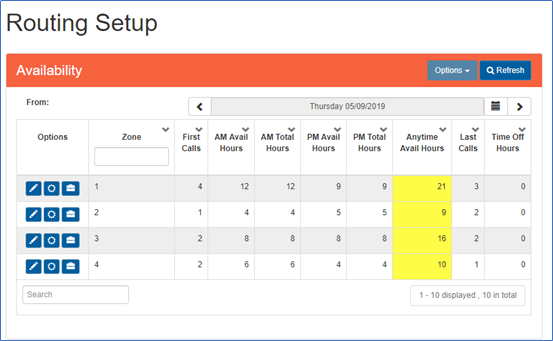
Routing Setup - Added
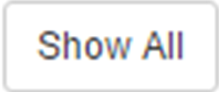 (Show All) button to bottom of Work Order List grid
(Show All) button to bottom of Work Order List grid - 'Time Slot' column will now appear before the 'Job Skill' column on the Work Order list grid
- Added 'Total Hours' to bottom of Work Order List grid. 'Total Hours' will display a count in hours for work orders based on the date and filters you currently have applied.
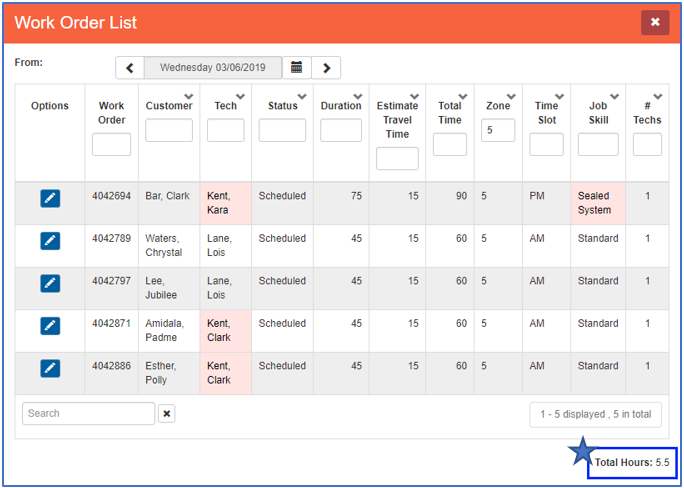
Work Order List - Changed Date Controls so that they will now work in tandem with one another
- This change was implemented for all Routing Setup screens that have date fields (I.E. Availability, Daily Schedule, Work Order List and Employee Time Off)
- Under Schedule Template: Add a column labeled 'Days' between 'Technician' and 'Zone' that will show the days of the week that were selected on the template
- Removed Options drop down from 'Availability' panel.
- 'Schedule Templates' & 'Job Skills' will now appear as a separate collapsible/expandable panel below Availability
General
Performance
- Additional performance and tuning improvements were made on the routing and dispatch screens
Material
Cores & Returns
- Removed the parts from the Technician Returns Needed grid if the purchase order is cancelled or the part was cancelled.
Physical Inventory Scan
- When accepting an inventory scan, if no quantity is being removed or added for an inventory item, there will no longer be a 0 quantity inventory movement record created.
Pick List
- Added
 (Inventory Transfer) button to the 'Options' column. Clicking the
(Inventory Transfer) button to the 'Options' column. Clicking the  (Inventory Transfer) button will bring up the Inventory Transfer screen with the following fields defaulted:
(Inventory Transfer) button will bring up the Inventory Transfer screen with the following fields defaulted:
- Inventory Item: Defaulted to the MFG # of the part you clicked the Inventory Transfer button for
- From Location: Default to the PO received location. If the part has not been marked as received on the PO then the From Location will appear blank.
- To Location: Default to the employee's default location (if one is set)
Purchase Order
- On the Part List grid, # In Stock popup screen, fixed an rare issue that would show the same location multiple times.
Reorder
- Removed auto-refresh from Reorder screen
- Added 'In Stock' button to the Reorder list to show if the part is already in other locations
Work Order
Cores & Returns
- Removed the parts from the Cores & Returns grid if the purchase order is cancelled or the part was cancelled.
New Order
- SmartWare will no longer automatically default the equipment on a new work order. With this change, users will now need to select the appropriate equipment for each new work order.
Work Order
- Work Order header will now show the Postal Code Detail if one is provided
Work Order Combined
- Changed the Job Status to be locked if the work order has been 'Reviewed' and included in a 'Time and Revenue' time frame.
Setup Franchise
Territories
- Users with security role of 'Owner' or 'Manager' are now able to update the 'Confirmation Email Info' checkbox on a territory setup screen