Downtime for Release of 1.54 was 7/10/2019 from 9:00 PM - 11:00 PM (EDT). Downtime was to allow for the new version update to be applied to SmartWare.
Accounting
Invoicing
- Added
 (Print/Email) button to the AR All grid. There are two options in this menu: 'Statements' and 'Statement - Email'
(Print/Email) button to the AR All grid. There are two options in this menu: 'Statements' and 'Statement - Email'
- 'Statements' generates a PDF file of Statements for all customers selected
- 'Statement - Email' requires only one customer to be selected and will bring up the Email form with the default text body with the Statement attached
QuickBooks Setup
- Upgraded the QuickBooks authentication method. Franchises will need to re-authorize the next time they need to transfer, however they will no longer need to re-authorize every six months
QuickBooks Transfer
- Resolved issue where on rare occasions there was a penny difference between SmartWare Work Orders and QBO Invoices
General
Phone Monitor Extensions
- Users will now automatically be connected to the phone monitor on logging in if they have an extension saved
SmartWare Lite
- If a user tries to log in to SmartWare Lite but has roles other than 'Technician' they will be re-directed to the full version of SmartWare
Addresses
- Made minor changes to how the city is defaulted for an address based on the postal code
Material
Inventory Transfer
- Resolved issue where transferring parts would produce a red error message even though no actual error occurred
Purchase Order
- Made a change to prevent decimals from being entered in the Quantity field of the Part Detail screen
- If the Quantity and Cost are the same when saving a PO Part, a warning message will appear. Users can either change the quantity or cost or click Save again if the quantity and cost are correct
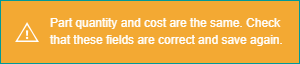
- Resolved issue where a red error message would pop up while editing a Purchase order if the dispatch screen was open in another tab
Vendor
- Vendor addresses can have either US or Canadian postal codes regardless of whether the franchise is in Canada or the US
Work Order
New Work Order
- Resolved issue where new customer information wasn't cleared if the New Work Order was discarded without the new customer information being saved or discarded
Work Order
- Resolved issue where Accounting Class Codes were not being set for copied Work Orders
Print/Email
- Changed the 'Print' button to 'Print/Email'
- Clicking 'Email Invoice' will now bring up an Email form
- The invoice will be generated and it and the disclaimer will be attached automatically to the email
- Both CC and BCC will be available if the invoice should go to more than one email address
- Additional attachments can be attached to the email

Setup Franchise
Territories
- Moved Payment Vendor options from franchise options to the Territory Detail screen
- Changed 'Pivotal Number' to 'License Number' in the Territory Detail screen