Downtime for Release of 1.55 was 8/14/2019 from 9:00 PM - 11:00 PM (EDT). Downtime is to allow for the new version update to be applied to SmartWare.
Accounting
Payment Finder
- Removed the Payment Type 'Adjustment' from the Payment Finder screen
QuickBooks Setup
- Resolved issue where offices with multiple territories using the same QBO account needed to reconnect to QuickBooks before transferring items from another territory
Dashboards
Dashboard
- Added new Dashboard view to Dashboards menu. The new Dashboard view is composed of widgets (mini-reports) that can help provide a snapshot of how your business is doing.
- The new Dashboard view is customizable per employee and will not affect other employees dashboard views. See below for different customizable options:
- Rearrange Widget: Left-clicking on any widget and dragging it will allow you to move a widget to a new location in the dashboard
- Remove Widget: Clicking the (discard) button on a widget will remove the widget from the dashboard. Removed widgets can be found from the drop down list in the top right of the dashboard.
- Add Widget: To add additional widgets to your Dashboard, click the drop-down list located in the top right of the Dashboard and select the widget you would like to add.
- Several new Dashboard widgets have been added to start with. Additional widgets will be made available in future releases. See below for a brief explanation of each new widget:
- AR: Displays a grid style snapshot of your AR for the last 90 days. This is comparable to Accounting > Invoicing > AR All numbers.
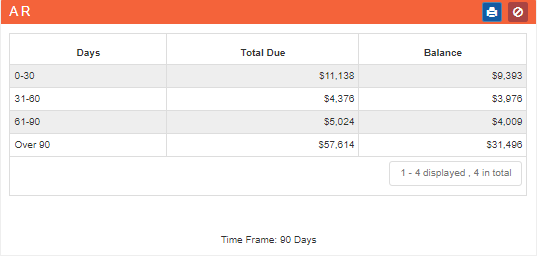
AR (widget) - Revenue Sales Goal: Displays current month to date sales revenue verses technician sales goals
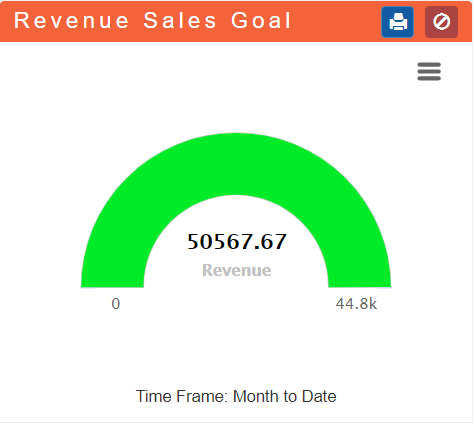
Revenue Sales Goal (widget) - Revenue Trend: Displays actual revenue for a week verses 13 week rolling average
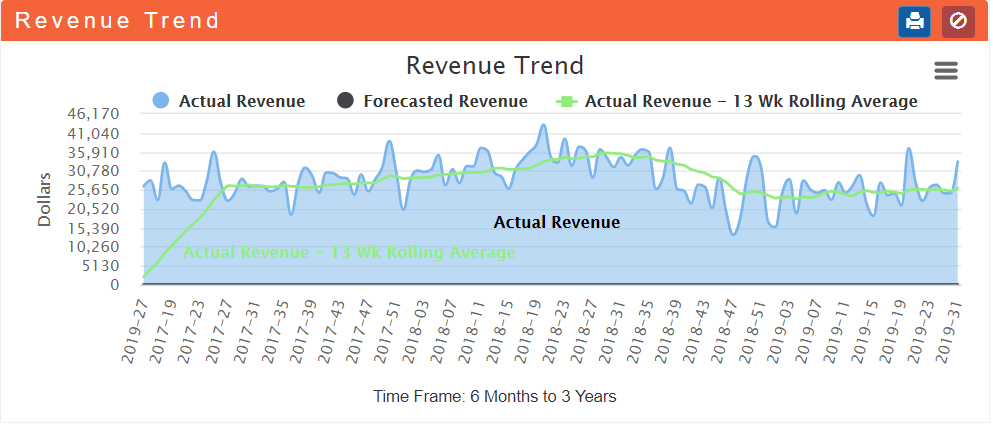
Revenue Trend (widget)
- 13 week rolling average (calculation): [(current week actual revenue) + (previous 12 weeks actual revenue)] / 13
- Hovering over any point on the Revenue Trend widget will display the details for a specific week on the graph
- Numbers on the bottom of the grid represent the year and week number for that year that information is being displayed for on the Revenue Trend widget
- Service Analysis: Displays a snapshot of your Service Analysis information for the current and past week. All fields on the Service Analysis widget are comparable to the Owners Dashboard for the same time frame.
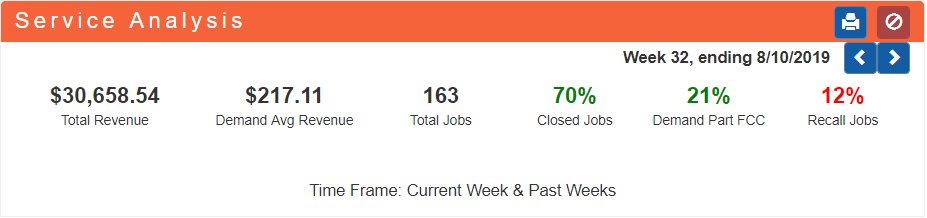
Service Analysis (widget)
- See below for an explanation of each item:
Item Description 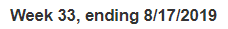
Located in the top right of the widget and will display the week number and week ending date you are viewing information for. 
Allows you to change which week you are viewing information for
 (<) button: Moves you backwards one week at a time
(<) button: Moves you backwards one week at a time (>) button: Moves you forward one week at a time
(>) button: Moves you forward one week at a time
Total Revenue Represents the total revenue (labor + part) of all work orders that were marked Tech Completed within the selected week Demand Avg Revenue Represents average revenue amount of non-warranty work orders that were marked Tech Completed within the selected week Total Jobs Count of all work orders that were marked Tech Completed within the selected week Closed Jobs Represents the percentage of work orders that were marked as Tech Completed and not a warranty job or diagnostic only job within the selected week Demand Part FCC Represents the percentage of all non-warranty work orders that are considered First Call Complete jobs and where the part was used on the work order Recall Jobs Represents the percentage of work orders that were marked completed, amount was $0.00 and the work order was not a diagnostic only job
- See below for an explanation of each item:
- AR: Displays a grid style snapshot of your AR for the last 90 days. This is comparable to Accounting > Invoicing > AR All numbers.
-
- Top Customers by Payment: Displays a list of the top 20 customers based off payments received in the last 52 weeks
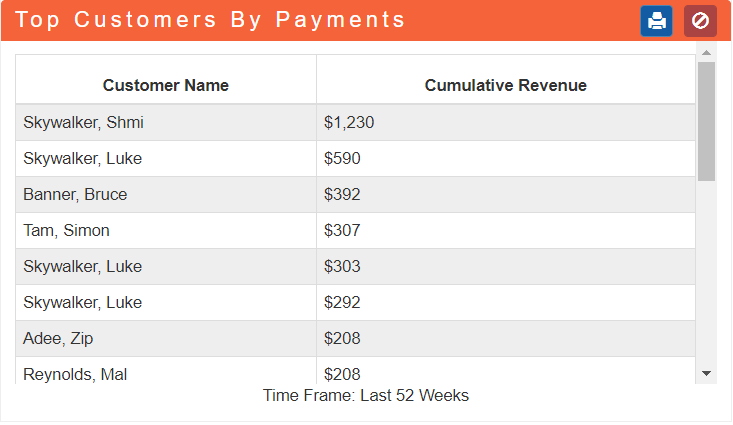
Top Customers By Payments (widget) - Week Over Week Sales: Displays weekly sales amount for both the current year and the previous year allowing you to view and evaluate if your financial performance is improving, static, or declining.
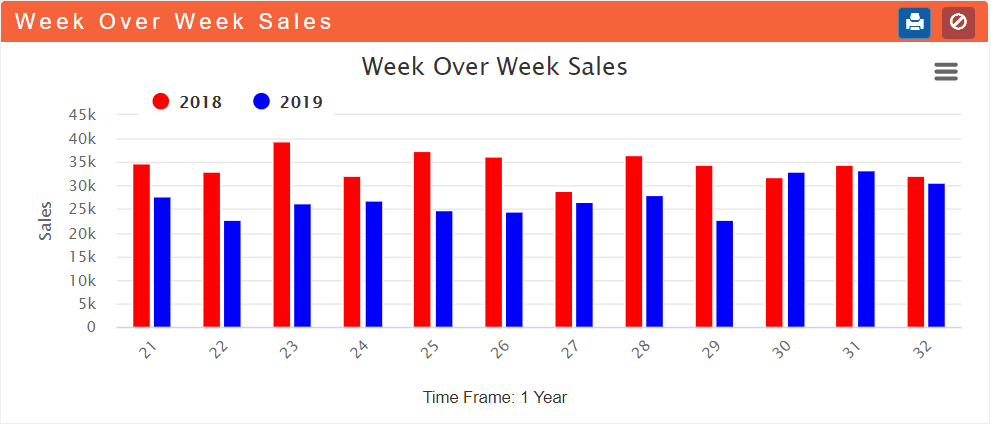
Week Over Week Sales (widget)- Additional Tips:
- The numbers displayed at the bottom of the graph represent the week number for each year
- Hovering over a bar will display the Week Number you are viewing details for, previous years weekly sales and current years weekly sales for that week
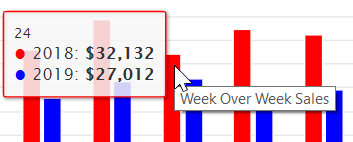
Week Over Week Sales (detail popup)
- Additional Tips:
- Top Customers by Payment: Displays a list of the top 20 customers based off payments received in the last 52 weeks
Dispatch
Routing Setup
- When an employee is made inactive, any future availability records for that employee will also be made inactive
General
- Corrected formatting for SiteAddress tag
- Added TerritoryBusinessName and TerritoryContactUsBlock tags
General
- Resolved issue where the totals on grids in Accounting -> Invoicing, QuickBooks Transfer, and Material -> Reorder were not taking the last item checked into account
Material
Cores and Returns
- Resolved issue where core parts were showing on the 'Returns Needed' grid with the status 'Ordering'
Reorder
- Resolved issue where Reorder Points couldn't be deleted from the Reorder screen
Receiving
- Added a 'Stock Part' column to show which parts are stock parts
Purchase Order
- Resolved issue where under specific circumstances a part on a Purchase Order would change to match a different part on the Purchase Order
- Resolved issue where the 'Ship To' and 'Vendor' drop-downs would be empty in specific circumstances
Reports
Reports
- Resolved issue where the address on the invoice would be blank if the job address was marked as inactive
- Added option to download reports to a Word document
Setup Franchise
User Defined Values
- Added new sub-menu to Setup Franchise called User Defined Values. From this screen, users can choose the default message template for emails and texts
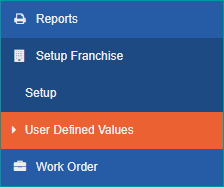
Work Order
Adjustments
- Resolved issue where in specific circumstances Credit Adjustments would be created with a higher tax amount than was actually charged and a lower labor or parts amount
Work Order
- Resolved issue where if a Work Order had multiple rows for a single part, the Work Order could be set to 'Reviewed' without actually having sufficient quantities of the part in inventory
- Resolved issue where Invoice Emails were not being included in the Communication Notes