Downtime for Release of 1.57 was 10/9/2019 from 9:00 PM - 11:00 PM (EDT). Downtime is to allow for the new version update to be applied to SmartWare
Accounting
Batches
- Resolved issue where in rare cases a batch could show a 'Created Date' for the following day
Invoicing
- On AR All (view): Added 'Reason' column after the 'Technician' column
- The 'Reason' column will display the most current 'Follow Up Reason' note entered on the work order
- Clicking on the ‘Reason’ column will open a small free-text note allowing you to enter in comments of why the work order is in Follow-Up status
- You can view any/all follow-up reasons that have been entered on the work order by going to Work Order > Options > Notes
- Added 'Tax', 'Paid Amount', and 'Adjustments' totals to the bottom right of the Invoicing screen. These will show on all Invoicing grids
- Resolved issue where the Excel export was missing the new grid columns from version 1.56
Administrative
Employees
- Implemented a new Employee screen. Opening an Employee record will now open a screen with all the various options like Address and Communication on one screen rather than needing to choose from the Options drop-down. For further details, watch the SmartWare Release Webinar posted on Higher Logic. A recording is located in Office Library > SmartWare Training > SmartWare Release Webinars and titled SW Release October 10, 2019
Calendar & Tasks
Calendar & Tasks
- Added new menu item labeled 'Calendar & Tasks' that will load the Calendar screen. Notes and tasks can be added here. For further details, watch the SmartWare Release Webinar posted on Higher Logic. A recording is located in Office Library > SmartWare Training > SmartWare Release Webinars and titled SW Release October 10, 2019
Communication
Phone Monitor
- Resolved issue where comments and completed reasons were not always being saved
- Resolved issue where the phone monitor was not reconnecting after an application refresh
Customer
Customer
- Implemented a new Customer screen. Opening a Customer record will now open a screen with all the various options like Address and Communication on one screen rather than needing to choose from the Options drop-down. For further details, watch the SmartWare Release Webinar posted on Higher Logic. A recording is located in Office Library > SmartWare Training > SmartWare Release Webinars and titled SW Release October 10, 2019
Dashboards
Dashboard
- AR widget: Following changes were made
- Time frame for widget was changed from 90 days to 9 month time frame
- A 'Total' row was added to the bottom of the widget grid
- Revenue Sales Goal widget: following changes were made
- Formatted currency to include a , (comma) and $ (dollar) symbol
- Changed goal amount to be for the whole month instead of just MTD (Month-to-Date)
- Added new 'Lead Source' widget
- This takes the Lead Source from each work order in the last 13 weeks and puts them into a pie chart
Technician
- Added Email Detail button to Technician Big Board when accessed through the Owners Dashboard. Email Detail button will email the Excel detail file to the user's primary email address
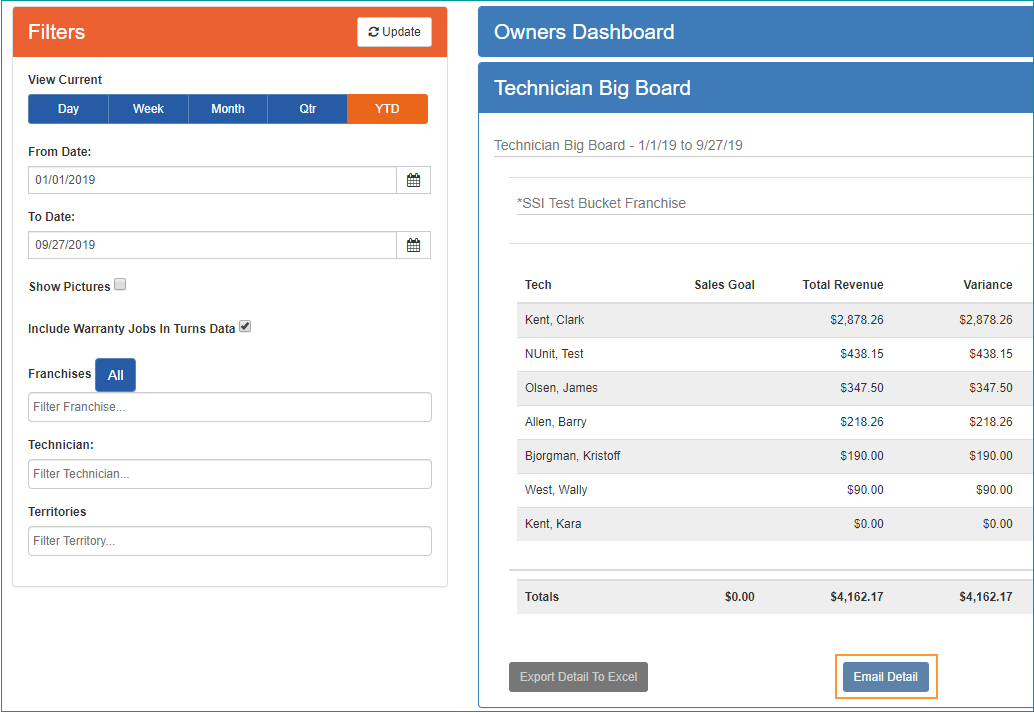
Technician Dashboard
- To help resolve performance and timeout issues, the Export Detail To Excel button will now be disabled when selecting a date range of more than 3 months. When running the Technician Dashboard for more than 3 months time frame you will now be required to use the Email Detail button
Dispatch
Dispatch
- Moving a work order on the Dispatch Calendar will now recalculate travel time for all jobs affected by the change
- Added Territory filter to the Dispatch screen. Selecting a territory will filter all jobs showing on the Dispatch screen so only the ones associated with that territory will show on the Dispatch Grid, Calendar, and Map
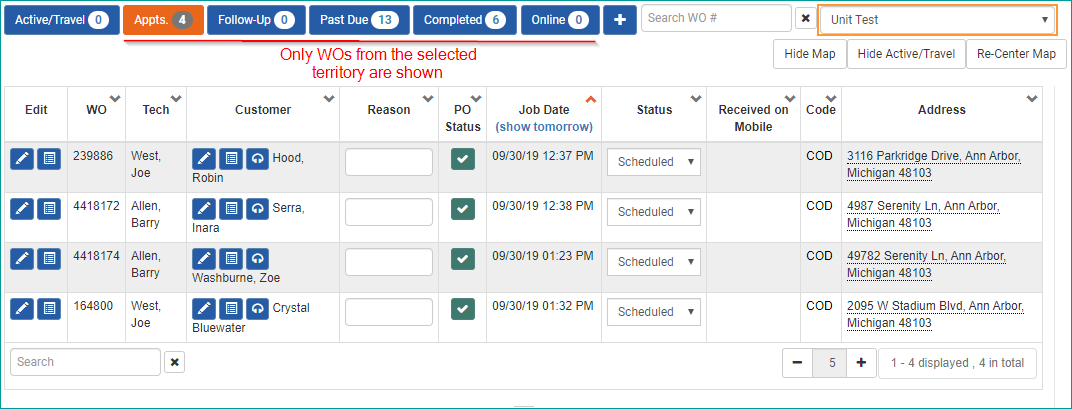 Dispatch Grid - One Territory
Dispatch Grid - One Territory
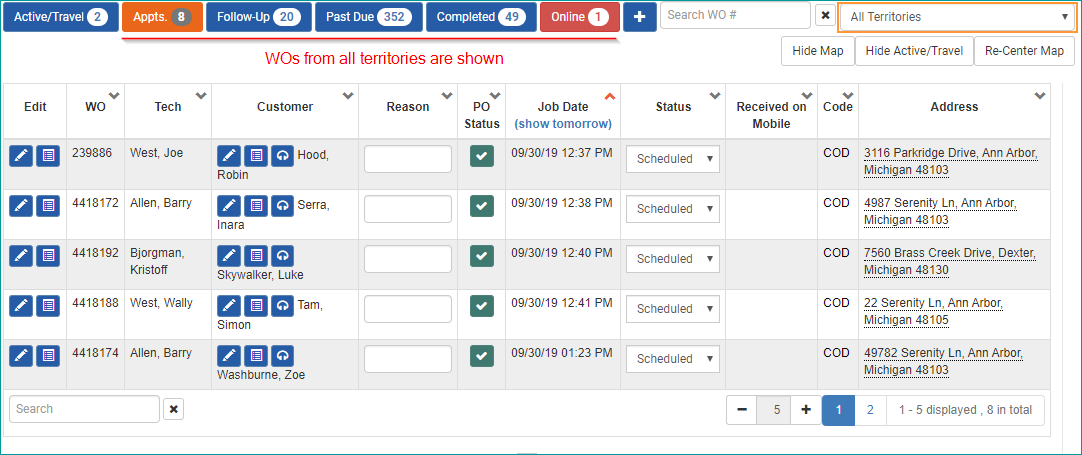 Dispatch Grid - All Territories
Dispatch Grid - All Territories
General
Login
- Added Mr. Appliance logo to the login screen
Refresh
- The app can now be refreshed even if there are pending changes. Users will be warned of the possibility of losing pending changes and must click Yes to continue whenever refreshing the app
Material
Parts
- Resolved issue where Marcone parts that no longer had a core charge associated with them were still showing a core charge
Reports
Reports
- Implemented report caching so the report most recently run will still show on returning to the tab. If the report was downloaded instead of being viewed in the browser, the criteria will stay as last selected and not return to the default
- Added a 'Part Cost' column to the Sales Tax report. This column will show the total part cost from the work order
- Added a 'Postal Code Type' column to the Sales by Postal Code report. Postal codes will be grouped by type with an additional 'Total' line for each type
- Made a minor change to the Invoice to include a header for both the Task number and Description of the task instead of a single 'Tasks' header. Parts will also have a Part number and Description header instead of one 'Parts' header
- Work Order Report now includes Job Description, Technician Alert, and Internal Work Order Comments notes, as well as Tasks and Parts sections
Setup Franchise
Tax Authorities
- Resolved issue where updating a tax authority was putting the new tax authority on completed work orders
User Defined Values
- Added new tabs to the User Defined Values screen. Most options in Franchise Options can now be changed on the UDV screen
Work Order
New Order
- Additional changes were made to the New Order 'Save' and 'Save and Open' buttons to help eliminate the rare occurrences where 'Job Description' and 'Internal Work Order Comments' notes were being saved but not always being associated with the new work order
Notifications
- Resolved issue where copied work orders were not getting notification records created and therefore not sending emails or texts
Search
- Added
 (Show Notes) button to the right of the
(Show Notes) button to the right of the  (edit WO) button on Work Order Search grid-view
(edit WO) button on Work Order Search grid-view

Work Order Search View
- Clicking on the ‘Show Notes’ button will display a list of all notes that have been entered on the work order
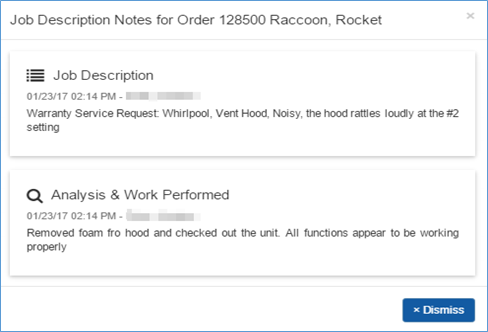
Work Order Search – Show Notes
Work Order
- Resolved issue where after making a change to the Notifications, opening up the Customer information from the work order resulted in the information all being blank
- Resolved issue where credit memos were not getting associated with an Accounting Class Code even if there was one on the work order
- Resolved issue where if the Email pop-up was up and the phone monitor popped, the screen was locked and nothing could be clicked