Downtime for Release of 1.58 was scheduled for 11/13/2019 from 9:00 PM - 11:00 PM (EDT). Downtime is to allow for the new version update to be applied to SmartWare
Accounting
Invoicing
- Resolved issue where Invoicing was not being filtered based on end date entered if no start date had been entered
- Resolved issue where in some cases not all records were being displayed when filtering the Invoicing screen for a single date range
- Added 'Reviewed Date' column to the Reviewed screen in Invoicing
Administrative
Employees
- Moved Employee Options down to the Logs panel; there is now a third tab labeled Employee Options
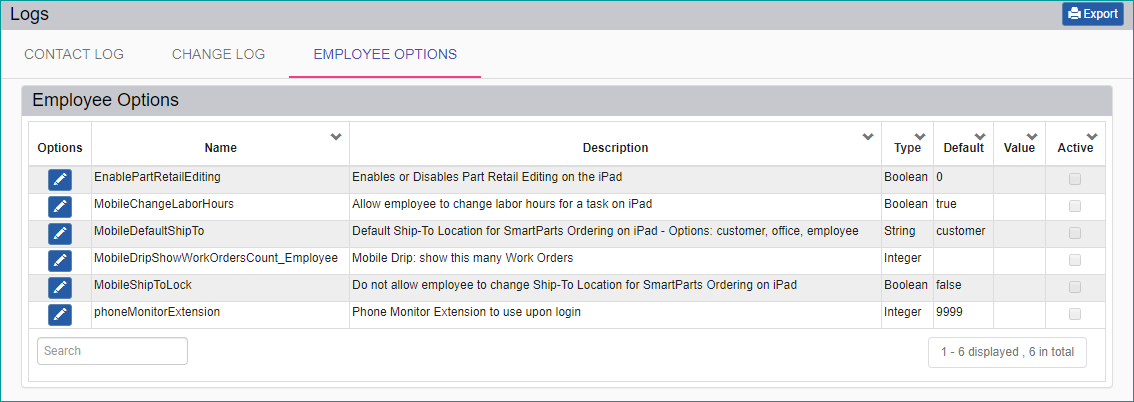
- Hid Employee Options that do not need displayed
- The Employee Time Clock, Employee Time Off, and Schedule Templates panels will be completely minimized until a user expands them
- Added a
 (close) button to the Employee screen
(close) button to the Employee screen
Calendar & Tasks
Calendar & Tasks
- Resolved issue where typing in the start and end time would sometimes result in the start time being locked and the note/task unable to save
- Added option to include Sunday and/or Saturday to the Calendar tab in User Defined Values
Customer
Customer
- Added Customers Notes panel to the new Customer screen
- Changed Communications, Addresses, and Contacts panels to only show five records by default, with a Show All button if there are more than five
- Added a
 (close) button to the Customer screen
(close) button to the Customer screen - Added Customer Number to the Customer panel. This is a unique customer ID per franchise
- Added an ID field to the Customer Search screen; this will search by Customer Number
Dashboards
Dashboard
- Resolved issue where the Three Year Revenue Comparison and Week Over Week Sales dashboard widgets did not always match
Technician Dashboard
- Users with the role of CSR or Dispatcher can now view the Tech Dashboard
Dispatch
Dispatch
- Dragging a job on the Dispatch Calendar will now adjust the start time in fifteen minute increments rather than one minute increments. The same is true for changing the job duration on the Dispatch Calendar
General
Searches
- Resolved issue where in type-ahead searches, under specific circumstances the typed characters would disappear once a search was started
Material
Cores and Return
- Resolved issue where part was showing up twice if the part was tagged as return to office and was then marked as 'installed' on the iPad
Purchase Order
- Resolved Franchise_Address:: 400 warning message when creating a purchase order for an employee who does not have a default location set
mrappliance.com
Availability
- Online scheduling will now take the skill level on a job into account based on the Dispatch Code that will be assigned
Work Orders
- Resolved issue where postal code detail was getting dropped if the customer came from an online source
Reports
Reports
- Added new 'Equipment' report to show what equipment has been worked on in a given time frame. Criteria are the date range, the type of equipment, the Make, and the Territory the Work Orders are associated with
- Resolved issue where the L13Wks date range selector on the Reports screen would not change the begin and end dates when clicked
Setup Franchise
Setup Franchise
- Added a checkbox to turn on or off the auto-response to incoming texts if the SMS Provider is RingCentral
- Added a grid to the Phone System Setup panel if the Phone System Provider is RingCentral that will show the connections between Employees and their SmartWare and RingCentral extensions. If there is a mismatch, the row will be highlighted and instructions shown for fixing it
- Simplified the Phone System Setup panel when using RingCentral
User Defined Values
- Moved the Mapping Provider information from the Scheduler/Router tab to the Mapping tab
- Renamed the Scheduler/Router tab to Scheduler
- On the Accounting tab, hid the 'Tax Code' dropdown under QuickBooks for US franchisees
- On the Calendar tab, added checkboxes to include Sunday and Saturday on the Calendar & Tasks calendar
Vehicle Maintenance (Preview)
Vehicle Maintenance
- Added ability to create a maintenance event from the Vehicles panel and Device Events panel
- Added
 (Add New Vendor) button by Lender info in the Ownership Info and by Insurance Provider in Insurance Info under Edit Vehicle. This button will take the user to the Vendors screen
(Add New Vendor) button by Lender info in the Ownership Info and by Insurance Provider in Insurance Info under Edit Vehicle. This button will take the user to the Vendors screen - Resolved issue where new attachments couldn't be added
- Made minor adjustments to grid column names for better clarity
Work Order
Inventory Transfer
- Resolved issue where Inventory Locations were appearing multiple times on the WO Inventory Transfer screen if the part was listed on multiple tasks for the work order
Invoice
- Resolved issue where Email invoice screen did not always display when clicking on the Email Invoice and Email Invoice - Warranty options