Downtime for Release of 1.62 was for 3/18/2020 from 9:00 PM - 11:00 PM (EDT). Downtime is to allow for the new version update to be applied to SmartWare
Action Required
Management Dashboard
- The Management Dashboard has been adjusted to allow for multiple customized dashboards per user. Because of this, all users will see a blank dashboard until they have set up their new ones. Please see this guide for instructions on setting up dashboards
Accounting
Invoicing
- Added 'Reason' column to the Reviewed view that will display the most recent Follow Up Reason note. Clicking will allow the user to add a new Follow Up Reason note
Calendar & Tasks
Calendar & Tasks
- Added new task type of 'ToDo'. This type of task has a day but no time associated with it and will appear in the Task Grid view only
- Resolved issue where if all calendars were selected, no tasks would show
Communication
Phone Monitor
- Resolved issue where duplicate notifications from Clarity could cause duplicate entries in the Phone Monitor
Customer
Customer
- Resolved issue where sometimes when editing a phone number, the first number typed ended up at the end of the phone number
- Added Dispatch Code to the Job History panel on the Customer screen
Dashboards
Management
- The Management Dashboard has been adjusted to allow for multiple customized dashboards per user. Because of this, all users will see a blank dashboard until they have set up their new ones. Please see this guide for instructions on setting up dashboards
- With the changes to the Management Dashboard, dashboards can also be shared with other users. Please see the guide referenced above for further instructions
- Added new Employee Appointments widget. This will display the day's calendar tasks and notes assigned to the user
- Added new Employee Tasks widget. This will display all uncompleted calendar tasks that are assigned to the user. This includes the new To Do task type
Owners
- Resolved issue where the Owners Dashboard was only including work orders where the Call Back box was checked in the Recall/Call Back jobs count. Now for work orders completed before 2/19/2020 it will still use the old method of determining the count of call back jobs
Technician
- Resolved issue where attempting to export the Tech Dashboard from the Owners Dashboard was only resulting in an error
Dispatch
Daily History
- The Daily History screen will now list secondary techs currently on the work order, as well as the primary tech
Dispatch
- Resolved issue where double-clicking time off on the Dispatch screen loaded the old Employee screen
- Double-clicking time off on the Dispatch screen is now restricted to employees who have access to the Employee screen
General
Addresses
- Resolved issue where address types like 'Inventory Location' and 'Vehicle' were options when adding Customer and Employee addresses
- When a new address is created and Validate Address is clicked, if the geocoded address returns with a different postal code than the one entered by the user, a message will appear to warn of the mismatch so the user can double-check that the address was entered correctly and change it or the Lat/Long as needed
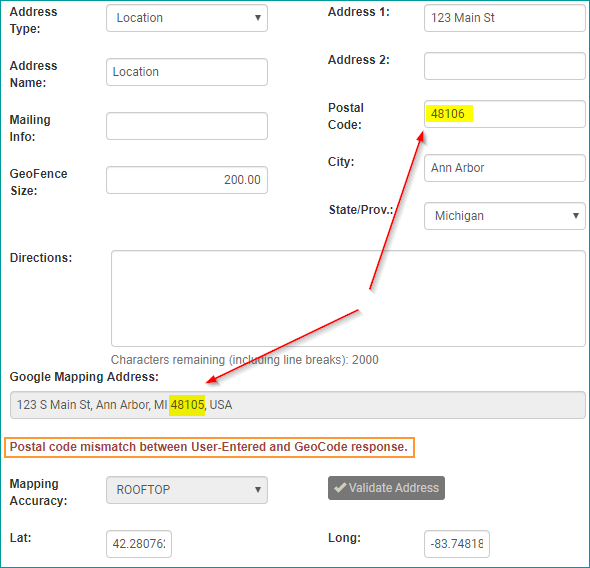
Call Centers and mrappliance.com
- Made changes to improve recognition of an existing customer when work orders are created through the call centers or the website to now include factors like the email address, postal code, and street address numbers, as well as phone number and last name. A combination of multiple factors is required for the system to correctly match an already existing customer
Phone Numbers
- Removed 'Main' as a phone type. All phone numbers that had 'Main' as the phone type have been defaulted to 'Cell' instead.
- When a customer is created by a work order coming from the website or call centers, the phone type will be defaulted to 'Cell'
Reports
Reports
- Reports in the Employee category are now only visible to users with an Owner or Manager role
- Sales by Technician report is now in the Financial category
- The Anniversaries Grid - Employee now includes Work Eligibility Date, Employee Agreement Date, User Defined Date, Criminal History Date, Background Check Date, and Wedding Anniversary Date
Setup Franchise
Setup
- Improved validation for editing and creating Dispatch Codes. No more than fifteen characters can be entered in the Abbreviation field, no more than 100 in the Name field, and the Job Duration field must have a numeric value
- Resolved issue where zones could be associated with inactive territories. Now attempting to inactivate a territory that has active zones associated with it will result in a warning message asking you to inactivate the zones first
User Defined Values
- Added a new option in the Scheduler tab called 'Travel Time Warning Limit (minutes)'. On the Router, after calculating a route, if the Travel Time for a job is over the limit set, it will be flagged red and the Message column will include a message saying 'Travel Time greater than X minutes'. The option is set to 120 minutes by default
- Added a new option in the Miscellaneous tab called 'Invoice Footer Message' that will allow users to customize a brief footer message for invoices that will appear below the Recommended Repairs notes
- Added new option in the Work Order tab called 'Default Lead Source' that will set a default lead source for work orders created for existing customers. New customers will still need to have a lead source set. The option is by default set to 'Existing Customer'
Work Order
New Work Order
- Resolved issue where on some occasions, attempting to create a new work order from the Phone Monitor was not correctly defaulting the lead and secondary sources
- The Notes fields on the New Work Order can now be expanded again
Work Order
- When a work order is checked as Call Back, the Source Ticket Number field is now a type-ahead field that will search for other completed work orders for the same customer. When a past work order has been selected, the technician on that work order will be listed in the Original Tech field
- Resolved issue where if notifications had been set for a third party biller and then the biller was removed or changed, the notifications were still active and associated with the work order
- Resolved issue where communication info on a work order was not being updated if you opened the work order and then opened the customer screen and made changes to the communication info
- Resolved issue where Fixed Price tasks were getting the cost recalculated when the price book was changed