Downtime for Release of 1.65 was 6/10/2020 from 9:00 PM - 11:00 PM (EDT). Downtime is to allow for the new version update to be applied to SmartWare
Accounting
Payment Finder
- Resolved issue where including the '$' character when searching by Amount resulted in the search returning payments of any amount
QuickBooks Transfer
- Resolved issue where it was possible to transfer some but not all items for a work order when transferring Sales
- When no View is selected, the Refresh button is now disabled
Administrative
Employees
- Resolved issue where inactive Devices would show in the collapsed view of the Access Control panel. Inactive Devices will now only show if the panel is expanded
- Resolved issue where going to another tab while creating a new employee record would result in the record being stuck in a Pending state when you return
Employee Time and Revenue
- Resolved issue where the Export could have incorrect totals for the Labor Total and Part Total columns if there were work orders that had split pay by number of techs
Menu Pricing Guide
- Added Price Books option to the
 (Options) dropdown. Choosing this option will bring up the Price Books grid, which lists all price books and which territories they're associated with. By default only Active price books are shown, but it can be changed to show Inactive or All price books
(Options) dropdown. Choosing this option will bring up the Price Books grid, which lists all price books and which territories they're associated with. By default only Active price books are shown, but it can be changed to show Inactive or All price books - Price books can be edited and created from the Price Books grid
Calendar & Tasks
Calendar & Tasks
- Added
 (Export) button to the Calendar & Tasks grid
(Export) button to the Calendar & Tasks grid
Customer
Customer
- When creating a New Customer, Customer Notifications for confirmation, travel, etc. will default to whatever the Franchise has selected under the User Defined Values for Notifications (e.g., text or e-mail)
- Resolved issue where including the postal code detail when editing or creating an address on the customer screen and not putting a space or dash between them resulted in an error or the detail not being saved
- Resolved issue where editing an address on the Customer screen and changing fields such as Address Type, Address Name, and Mailing Info required the address to be validated again even though no changes were made to the address itself
Dashboards
CSR Dashboard
- Added Outside Close Rate column; this will count the completed work orders created by means other than the phone monitor and call scripting
- Changed 'Booked Jobs', 'Booked Job Revenue', and 'Avg Booked Job Revenue' to 'Completed Jobs', 'Completed Job Revenue', and 'Avg Completed Job Revenue' for clarity
Technician Dashboard
- Resolved issue where the Call Backs column was counting the number of call back jobs the technician went out on in the selected time frame. It will now show the count of work orders that generated a call back work order
Dispatch
Routing
- Increased the amount of time before a timeout error occurs when running the router
- Resolved issue where if you moved forward a day using the arrow buttons and then looked at the calendar date-picker, the highlighted day was a day behind the date actually selected
Material
Physical Inventory Scan
- CoreCentric parts are now excluded from the Physical Inventory Scan
Reports
Reports
- The Sales by Lead Source Report has been improved to include a summary page with revenue totals and percentage of Work Orders by source. The remaining page(s) contain the details of the Sales by Lead Sources
- Added a report category for "Servant GPS"; this category has the Vehicle Event Grid and Vehicle Log Grid reports, and will only be visible to offices using Servant GPS
Setup Franchise
Setup
- Authorize.net can now be chosen for credit card processing in SmartWare in the Territory Detail panel. Tooltips are provided to indicate where to find the needed keys from the authorize.net dashboard
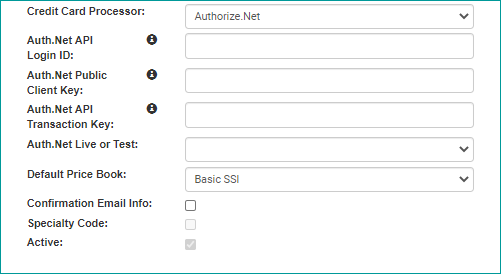
Work Order
New Work Order
- New work orders created in SmartWare will be automatically assigned one of the new Job Source options depending on how the work order was created. New options are Call Scripting, Phone Monitor - Clarity, Phone Monitor - RingCentral, and New Work Order Menu
- Resolved issue where when editing or creating a Customer on the New Work Order form, the email address could be entered in an invalid format; now must be in a valid e-mail format, e.g., name@email.com
- Resolved issue where when creating a new customer on the New Work Order form, if the postal code was changed after validating and the address re-validated, the new customer could not be created after that until the app was refreshed
Work Order
- Resolved issue where in rare circumstances duplicate Work Order Notifications were being sent
- Resolved issue so when a Work Order notification is changed and then saved, the SEND button is no longer disabled
- If a work order is in WSA Ready or WSA Completed status and the Refund button is clicked, the option is given to create a credit memo at the same time
- Resolved issue where work orders created using Copy and Create Call Back Work Order did not copy over the price book associated with the original work order
- Resolved issue where the Invoice was showing the address name rather than the customer name if the address wasn't the customer's Primary address
- If the Action selected on a work order is "Estimate Approved", the
 (Print/Email) options will be the Invoice options, not the Estimate options
(Print/Email) options will be the Invoice options, not the Estimate options - Added new Notification type of 'iPad'. This option is only available for phone numbers. If any iPad type notifications are checked on a work order, only those numbers will show on the Customer Details screen on the iPad