Enable the Require Equipment option in SmartWare to require technicians to add and attach equipment to the work order in the SmartWare mobile app.
Go to SETUP FRANCHISE > SETUP on navigation menu
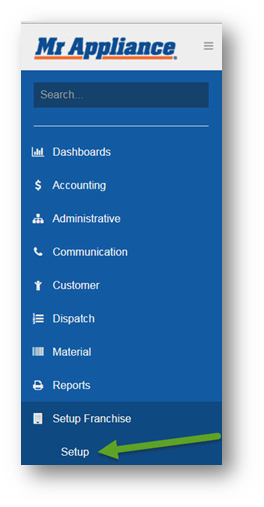
From the OPTIONS drop-down, select OPTIONS
On the right side of the screen a list of Options will appear.
Type "equip" in the Search box at the bottom of the list to isolate the Option you are looking for ... RequireEquipment.
Click on the icon to the left of the option and change the Value from "false" to "true" and Save.
Technicians will need to do an Office Sync in the SmartWare Mobile app in order to get this change.