Explanation of Big Board Columns
The Big Board displays results of Tech Completed jobs only. Jobs that are not yet completed – Scheduled or Ready to be Scheduled will not be included. When a Technician sends a job back as Reschedule or Promised it will not be displayed.
Sales Goals
These are goals set for each technician under the Franchise Setup. The Goals are setup as Daily Goals and will display as a total for the dates selected.
Total Revenue
Total amount of job completed in the dates selected. If the job is split between two or more technicians, the Big Board will display the amount of the split. For example, if a job that closed at $250 and it is split between two technicians 50/50, then it will add $125 to Total Revenue for each technician.
Note: This is not the case on the Owner’s Dashboard. The Revenue displayed on the Owner’s Dashboard when selecting a single technician’s statistics is not split. The split will only be included on the Big Board and on the Employee Time & Revenue Report.
Variance
The difference between Sales Goals and Total Revenue. If the Variance is negative (under Goal) it will be highlighted in pink until the Variance is positive (matches or exceeds Goal).
Dispatched
All jobs that were dispatched to a technician and begun by the technician selecting either Travel or Active in the SmartWare Mobile App. If the job were dispatched and the tech never selected Travel or Active the job would not be included in the count.
Demand Closed Jobs
All non-manufacturer warranty and non-diagnostic jobs. COD jobs Closed. This would require that the tech is using the Decline button on a job quote vs. manually adding a diagnostic.
Warranty Jobs
Number of Manufacturer Warranty jobs dispatched and completed.
Diagnostic Jobs
Number of jobs completed with the diagnostic task included on the work order. The Diagnostic task should only be added by clicking the Decline button on the work order – not adding it manually. The program is written to attach the OO4 Task Code when the Decline button is used.
Total Tech Completed
Total of jobs completed by technician in the date range selected. This would be the total of Demand Jobs Closed, Warranty Jobs, and Diagnostic Jobs. In the example below: 13 + 0 + 9 = 22
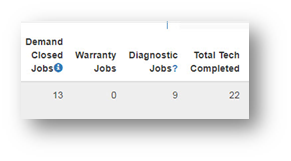
Job Average
Total Revenue divided by Total Tech Completed. In the example below: $5,207.62 / 22 = $236.71
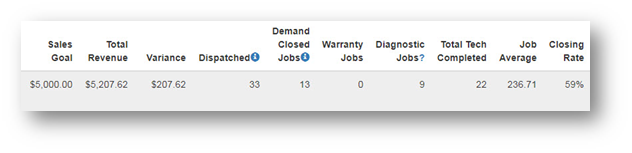
Closing Rate
Using same example as above, the Closing Rate is the number of Demand Closed Jobs divided by the Total Tech Completed. However, it is a percentage and sometimes is rounded.
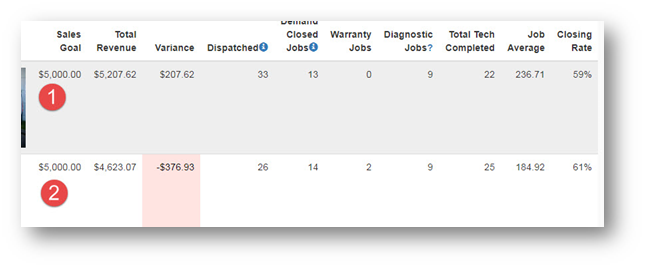
Example 1: There are no Warranty Jobs in the mix, so it’s pretty straight forward.
13 / 22 = 0.59090 (rounded to 59%)
Example 2: There are 2 Warranty Jobs that are subtracted from the Total Tech Completed; then Demand Closed Jobs by the adjusted Total Tech Completed.
25 – 2 = 23
14 / 23 = 0.60869 (rounded to 61%)