iPad
- Added capability for primary technician to see if there are secondary technicians listed on the work order from the Schedule and Customer Detail screen
- Fixed issue where cancelling a customer task was not removing it from the Quote screen
- Fixed issue where office sync was cause SmartWare mobile application to crash when there were no active territories listed in SmartWare
- Changed maximum length for customer equipment fields from 50 to 100 characters
- Fixed issue where deleting a customer equipment with no Service Type and then performing a work order sync was generating an error message stating the piece of equipment delete was not sent back
- Fixed issue were technicians correcting registration password on the iPad were seeing a generic employee (User, Joe) instead of their login name and work order information
- Added capability for technicians to override cost and retail part prices on a work order
- Setup: See SmartWare Version 1.19.00 Release Notes for detailed instructions on how to enable this feature for your technicians on their iPads
- For technicians who have this feature enabled in their SmartWare employee record:
- To modify part prices on a work order, change the ‘Allow Part Price Modification’ button to enabled (green)
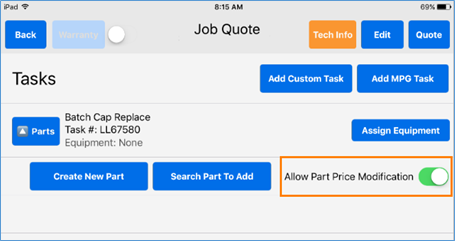
iPad – Job Quote
- Next, Search and add a part to the work order
- The Edit Part Cost screen will appear displaying the suggested part cost and retail price with options to override each if needed
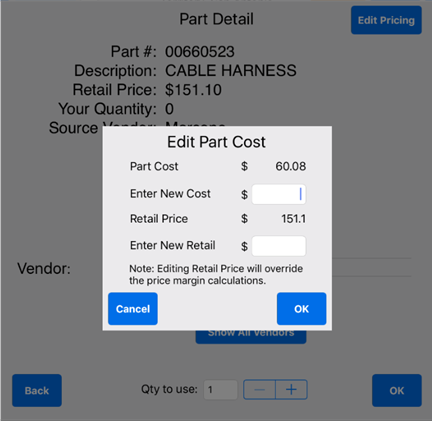 i
i
iPad – Work Order: Edit Part Cost
 |
Editing the retail part price will override the price margin calculations for the part on the work order |