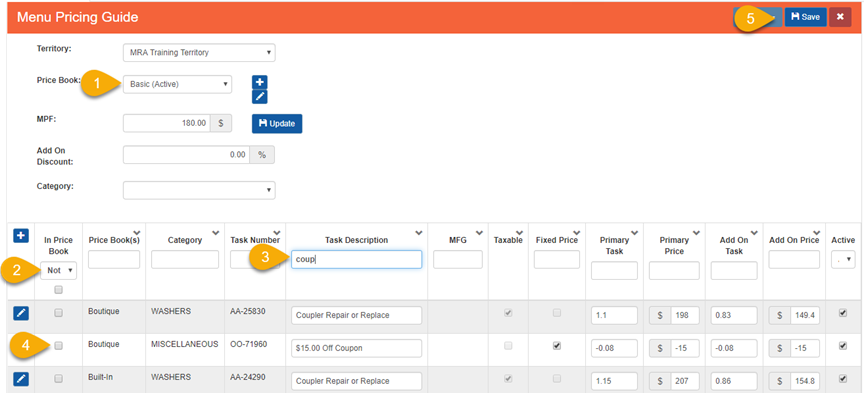Create an MPG Task
- Open Menu Pricing Guide from Administrative Menu Option.
- Select the Territory, if there are multiple territories.
- Select the Price Book in which the task should be added.
- Click the ‘+’ to create a new task.
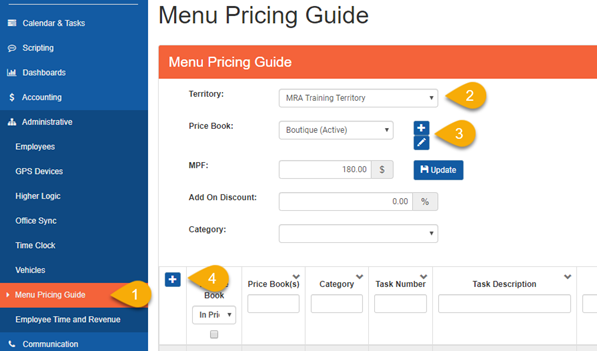
5. Select the Category for the task.
6. The QB Account and Sales Category will default based on the category selected.
a. The QB Account defines the Income Account in QBO for the task amount.
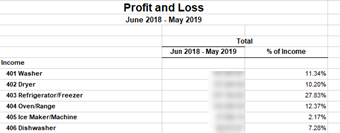
b. The Sales Category defines the Service Category on your WSA for the Task Amount.
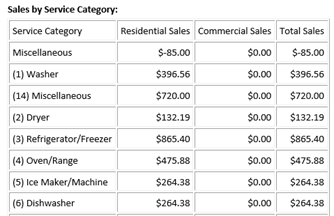
7. Enter the name of the task in the Task Description field.
8. Confirm that the appropriate boxes are checked for Fixed Price and Taxable.
a. If the Fixed Price box is checked, the price will always be the same. The tech cannot adjust it on the work order. If the task is selected as an Add-On, it will still stay the Fixed Price.
b. Coupon tasks should always be Fixed Price, with the Taxable box unchecked.
9. Save.
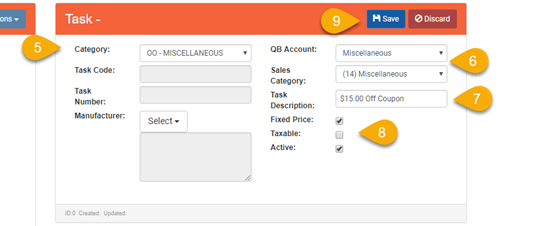
10. Click the ‘+’ button on the Labor Value panel.
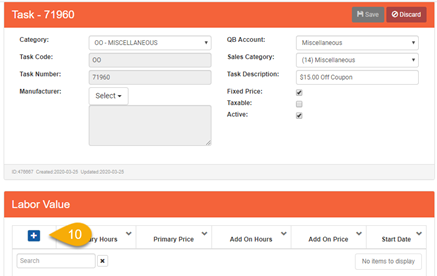
11. The Primary Hours default to 1. Add On Hours default to 0.75.
a. The Task Amount can be adjusted by either changing the hours OR entering an exact amount that should be charged for the task.
b. Be sure to tab out of the field you are changing in order to trigger the calculation of the associated field.
c. For Coupon Tasks, enter the amount of the coupon with a – sign in front to indicate that it is a negative task amount.
12. The task can be set up to be implemented on a future date by selecting a Start Date and Time. It automatically defaults to the current date & time.
13. Click on Save.
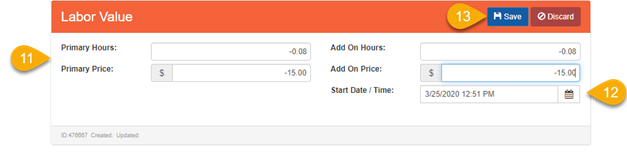
Technicians will need to do an Office Sync to receive the new task on the iPad.
Adding the Task to Multiple Price Books
- Select the Price Book to which the task should be added.
- Select “Not in Price Book” in the In Price Book column.
- Filter by Task Description to find the newly created task.
- Check the box next to the task in the In Price Book column to add it to the selected Price Book.
- Click on Save.
- Repeat steps 1-5 for each Price Book the task should be added to.
- We recommend adding coupons, freight, second man tasks, etc. to all books, so the technician doesn’t have to change the Price Book on the iPad to add these tasks.