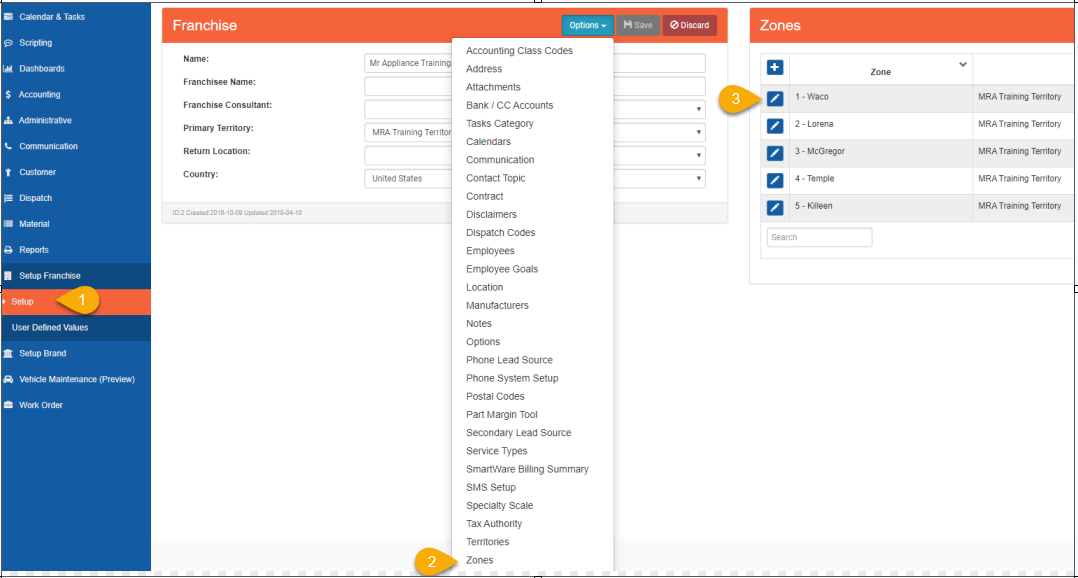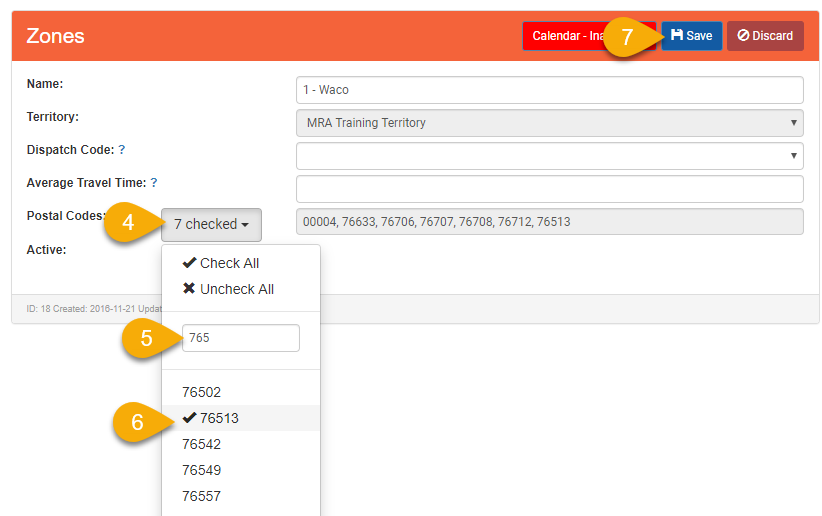To add a Zip or Postal code to a Zone, it must first be in the Postal Code list.
To add to the Postal Code list:
1. Go to Setup Franchise > Setup.
2. Go to Options > Postal Codes.
3. Click the + button to add a Postal Code.
4. Enter the Postal Code. Select it from the pop-up.
5. Click on Save.
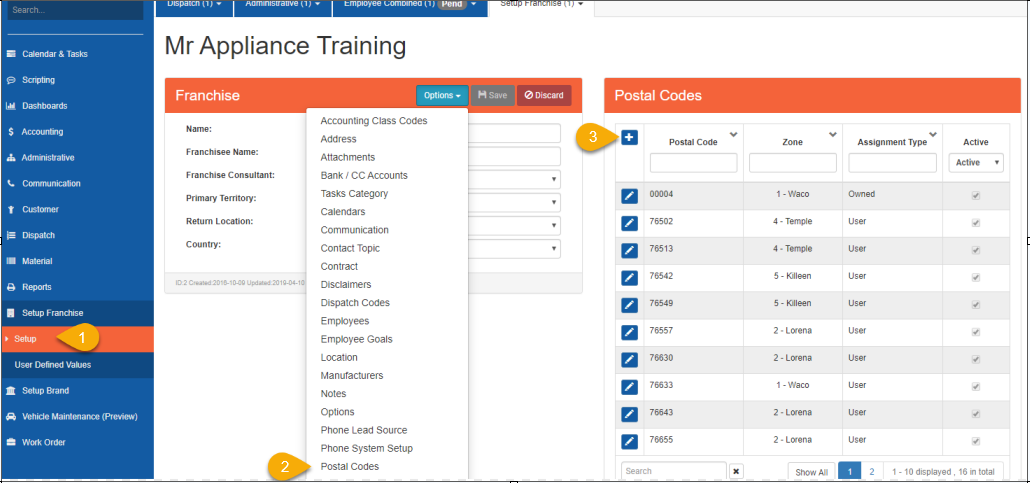
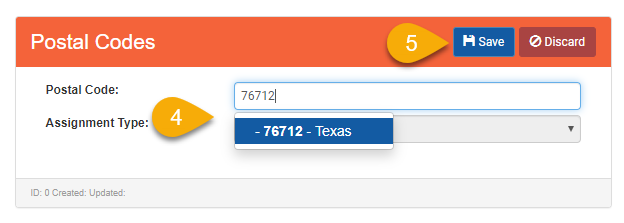
To Add the Zip or Postal Code to a Zone:
1. Go to Setup Franchise > Setup.
2. Go to Options > Zones.
3. Click on the Edit button by the Zone.
4. Click on the box that says # Selected. That list shows all of the Postal Codes that are selected for that Zone.
5. Search for the Zip Code you are trying to add by entering it into the search field.
6. Click on the Zip Code to select it. If the Zip Code is currently in a different Zone, it will be removed from that Zone and added to the new Zone when it is selected.
7. Click on Save.