Overview
Sales By Postal Code is a type of report in SmartWare that allows you identify all work order (sales amounts) grouped by postal code for a specific date range
Navigate to Sales By Postal Code
You can access the Sales By Postal Code report by navigating to the following location:
- From the main menu on left side of the screen, select Reports
- The Reports panel will load with a drop down option allowing you to select which report you would like to run. From the drop down option select 'Sales By Postal Code'
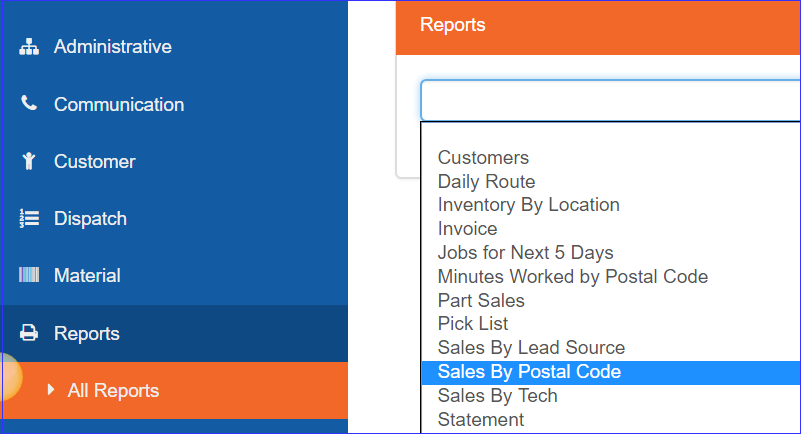
Reports - Sales By Postal Code
Sales By Postal Code - Features
Search Criteria
After selecting 'Sales By Postal Code' from the Reports panel, additional search fields will load allowing you to define the search criteria you would like the report to use when returning results

Reports - Sales By Postal Code (search)
Below is a brief explanation of the different search options available:
| Item | Functionality | |||
|---|---|---|---|---|
| Begin |
(Required) Used in conjunction with the 'End:' search field. Allows you to specify a starting date to use when searching and returning report results |
|||
| End |
(Required) Used in conjunction with the 'Begin:' search field. Allows you to specify an end date to use when searching and returning report results |
|||
|
Will run the report based off the search criteria entered |
||||
|
(Close button) Will close the reports panel |
||||
Once you have finished entering in all search criteria, click the 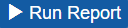 (Run Report) button to run the Sales By Postal Code report
(Run Report) button to run the Sales By Postal Code report
Report Explanation
The Sales By Postal Code report will display a list of all work orders for the selected date range grouped by postal code.
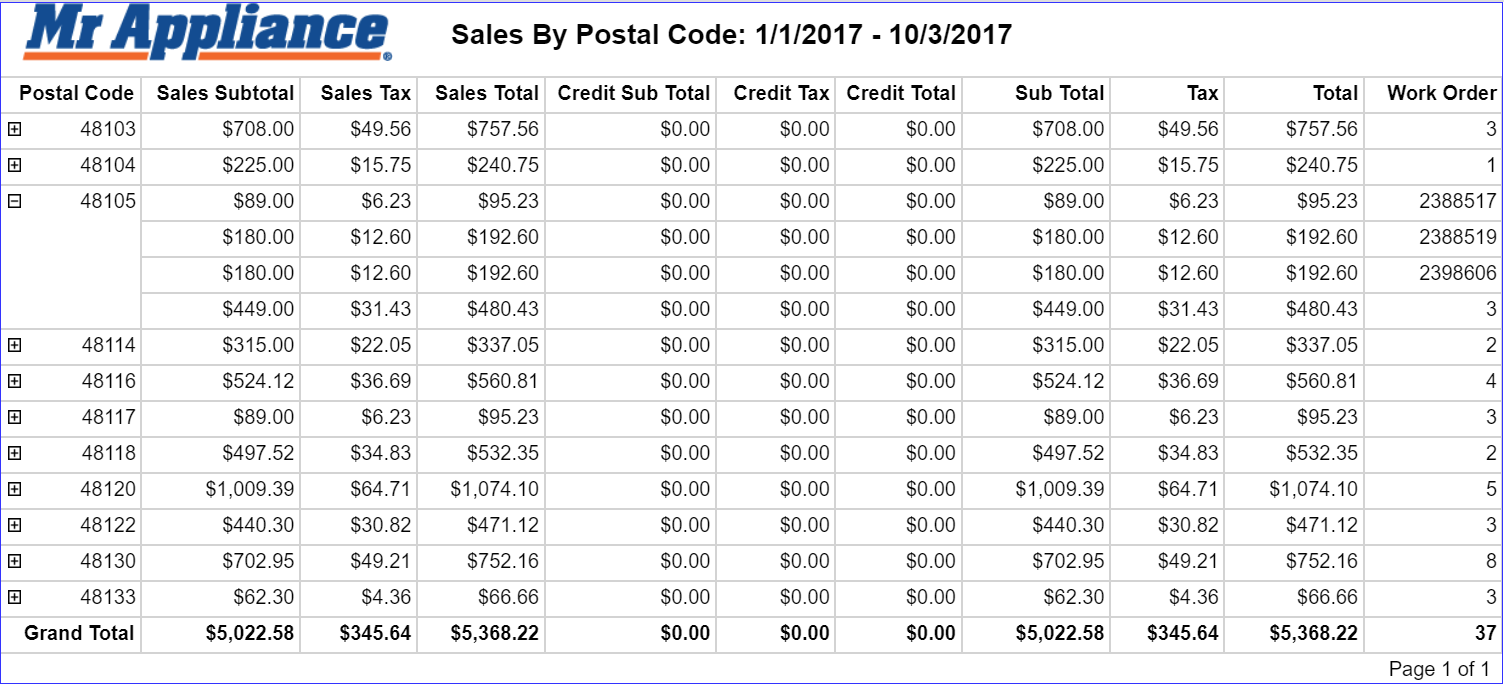
Report: Sales By Postal Code
The following criteria is used to determine when a work order will appear on the Sales By Postal Code report:
- Current work order status at the time the report is run must be 'Tech Completed' , 'Reviewed', 'WSA Ready' or 'WSA Complete'
- Work Order must have been marked 'Tech Completed' within the 'Begin:' and 'End:' date range entered for the search criteria the report was run for
Print Sales By Postal Code
The Sales By Postal Code report can be printed by clicking the ![]() (print) icon at the top of the report page
(print) icon at the top of the report page
Report Details
Below is an explanation of the information displayed on the Sales by Postal Code report
| Item | Functionality | |||
|---|---|---|---|---|
| Sales By Postal Code: ..... | Displays the date range the Sales By Postal Code report was generated for | |||
| Postal Code |
Displays Postal Code the sales information is being displayed for:
|
|||
| Sales Subtotal |
Displays subtotal (excludes sales tax) for work orders where postal code listed on the work order matches the postal code section you are viewing information for
|
|||
| Sales Tax |
Displays sales tax for work orders where postal code listed on the work order matches the postal code section you are viewing information for
|
|||
| Sales Total | (Sales Subtotal) + (Sales Tax) | |||
| Credit Sub Total |
Displays subtotal of credit memo adjustments for work orders where postal code listed on the work order matches the postal code section you are viewing information for. Credit Sub Total will exclude any portion of the credit memo that was allocated to for credit taxes.
|
|||
| Credit Tax |
Displays credit memo tax amounts for work orders where postal code listed on the work order matches the postal code section you are viewing information for
|
|||
| Credit Total | (Credit Sub Total) + (Credit Tax) | |||
| Sub Total | (Sales Subtotal) + (Credit Sub Total) | |||
| Tax | (Sales Tax) + (Credit Tax) | |||
| Total |
(Sales Total) + (Credit Total) |
|||
| Work Order |
Toggles between displaying work order count and ticket number depending on if the Postal Code column is expanded or collapsed
|
|||
| Grand Total (row) | Displays the subtotal for each column on the report | |||
 (plus) button: Displays a combined view of all Sales information for the selected postal code on a single line
(plus) button: Displays a combined view of all Sales information for the selected postal code on a single line (minus) button and will expand the Postal Code row to display a breakdown of all work orders that make up the information being displayed for the Postal Code
(minus) button and will expand the Postal Code row to display a breakdown of all work orders that make up the information being displayed for the Postal Code