- On the work order, open Options > Payments.
- Edit the payment to which the refund should be applied.
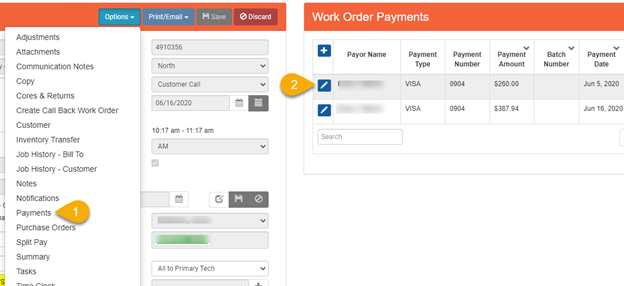
3. Click on the Refund button
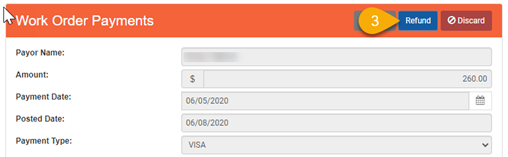
4. Enter the amount to be refunded as a positive number. The Payment Type of “Refund” designates that the amount entered will reduce the amount paid.
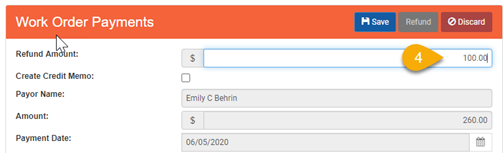
5. If the work order is Finalized, a Credit can be added to the work order at the same time as the refund in order to zero out the balance of the work order by clicking on the Create Credit Memo checkbox.
6. Enter the Credit Amount and select the task.
7. Click on Save.
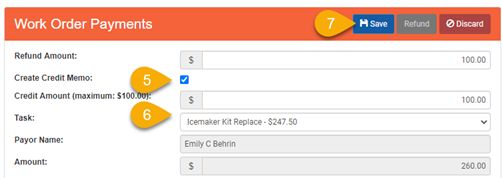
The refund will be added to the payment list and reduced from the amount paid.
The credit will show as an Adjustment.
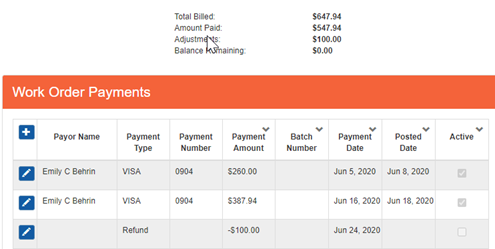
Refunds must be entered manually in QBO and will NOT be transferred from SmartWare.