The way Smartware (SW) is designed to handle Manufacturer Warranty (MW) work orders has always been a mystery to many franchisees. It is, BTW, the same way MW was handled in Zware. I hope this will clear it up for those that are still wondering exactly how it works. Some locations use a different Dispatch Code for MW – it really doesn’t matter what code you use as long as the code you use for MW is setup to auto-check the Warranty Box. Check with your FC if you are unsure.
This does not apply to any other type of warranty such as Home Warranty, Extended Warranty or the MRA 1-Year Warranty on parts and labor. When the MW warranty Dispatch Code is selected the system automatically checks the Warranty box on the work order. The box should never be checked manually.
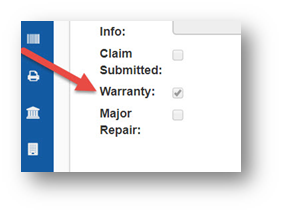
When the MW dispatch code selected in SW the system does not factor in the Price/Retail of the part in the Total Billed. This is because manufacturers normally provide the part, give a parts credit, or in some cases reimburse you for the part at cost.
Note in the example below the Price of the part is on the work order but is not added to the Task or the Total Billed.
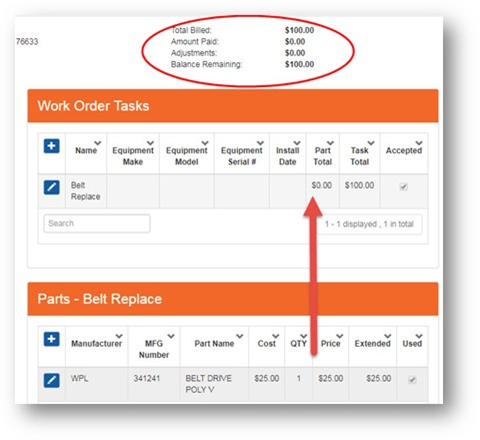
On the same work order I changed the dispatch code to COD, the part Price is then included in the Total Billed.
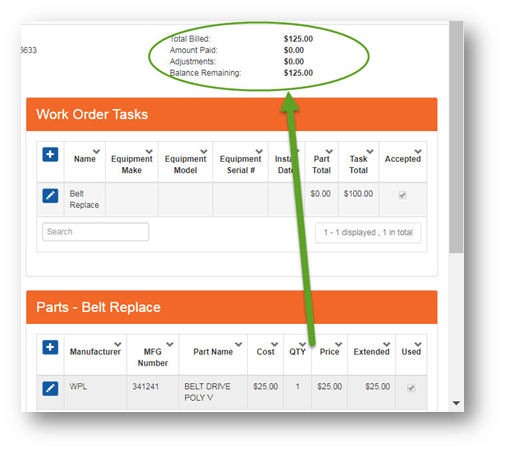
When receiving the part on the PO, Paid Status should be placed in DUE status so that you can keep track in the PO Module
So, the frequently asked question is – what if the manufacturer reimburses for the part – how would the payment be handled.? Include the Price of the part when you submit your claim to the manufacturer, if applicable
When you purchase the part you would enter the invoice for the part into the Inventory Asset Account in QuickBooks as you would with any part (Account 110)
When you receive payment for the work order enter the payment for the labor only on the work order in SmartWare taking it to a zero balance. The reimbursement you receive for the part would then be entered as a debit in the Inventory Asset Account in QuickBooks